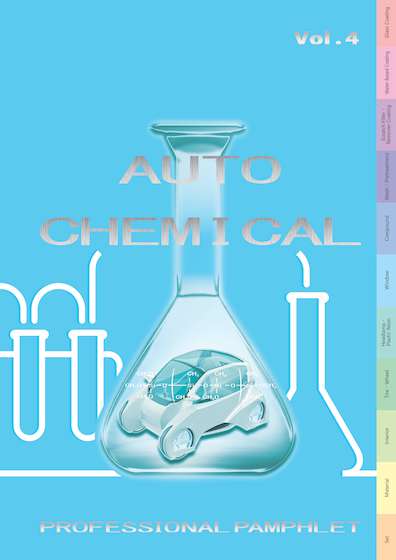Title > Crystalprocess Catalogue vol.4
Crystalprocess Catalogue vol.4
How to operate
-
Movement Pages

- Move to the left one page or right.
-
Flip over Pages.

- Move to the first page or the last page.
-
Slide Show
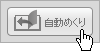
- Move page automatically.
-
Page Number
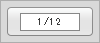
- Enter the number of the page to execute, then go to the specified page.
-
Magnification
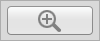
- Magnification display for 200%,400%,800%.
-
Scale Down
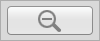
- Restore size before magnification.
-
Magnification & Scale Down
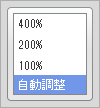
- Magnification & Scale Down
200% : Magnification display 200%
400% : Magnification display 400%
800% : Magnification display 800%
-
Table of Contents
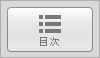
- Be displayed response to list the table of contents when click or tap.
Go to the applicable page when click or tap.
-
Thumbnail
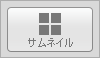
- Shrink the page to display the preview.
Thumbnail image to move the applicable page when click or tap.
-
Table of Contents
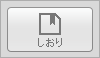
- Display registered bookmark as a list.
Any page can be registered when [+] click or tap.
-
Search Words

- When search words is entered, be displayed response to some lists of pages including words.
And go to the applicable page.
-
Memo
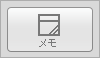
- You can put a memo in the page.
You can text on pasted memo.
-
Pen
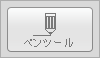
- You can drag on the page to write straight lines or curves.
-
PDF

- All PDF download are possible.
-
Printing

- Printing on one side or both side possible.
-
One of the best
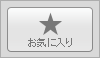
- To add content to the bookshelf, click favorite key button.
-
Full Screen
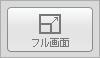
- Display full screen is possible.
-
Link
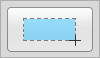
- Move an external URL or other pages of this book when click or tap.